SPEED UP / OPTIMIZATION
WINDOWS
from PC WITHOUT PROBLEMS
Are you already an experienced PC user and know what you need to make your computer faster and more conveniently?
We have developed a program to speed up and facilitate some Windows system optimization actions that cannot be done through normal settings. You no longer need to look for the addresses of specific registry keys or commands on the command line. You can do the actions you need by pressing one button. And this is not all...
Some antiviruses can decide this soft dangerous because it doesn`t have digital signature. But don`t worry, I don`t have a budget to buy digital signature yet. This App is safe!
 Portable-version
Portable-version

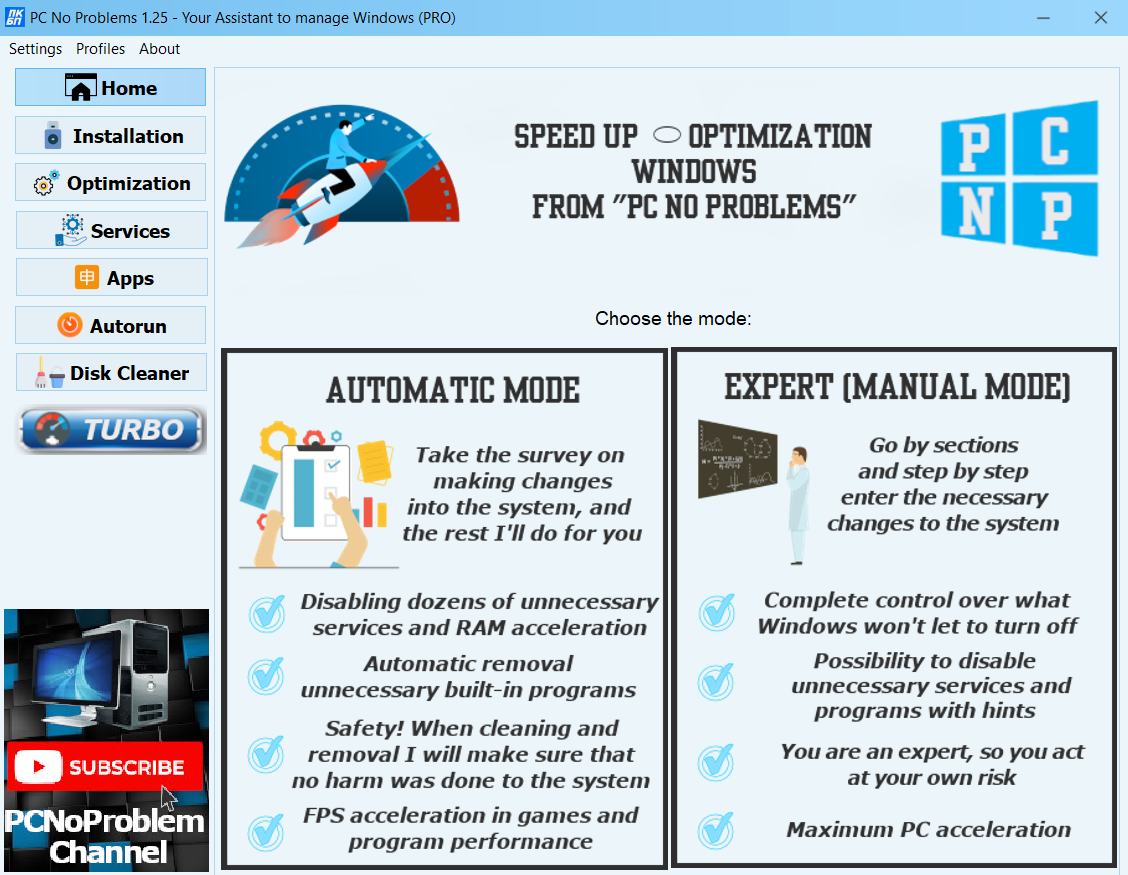

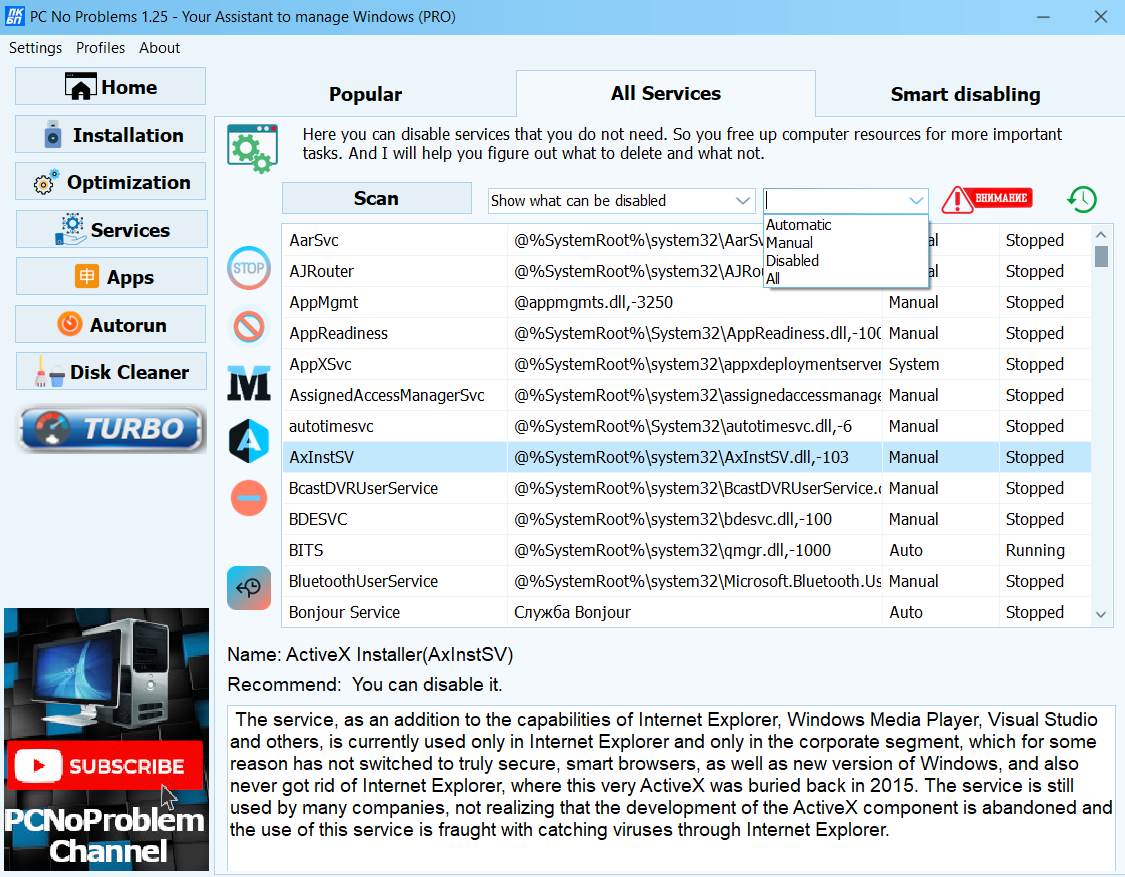

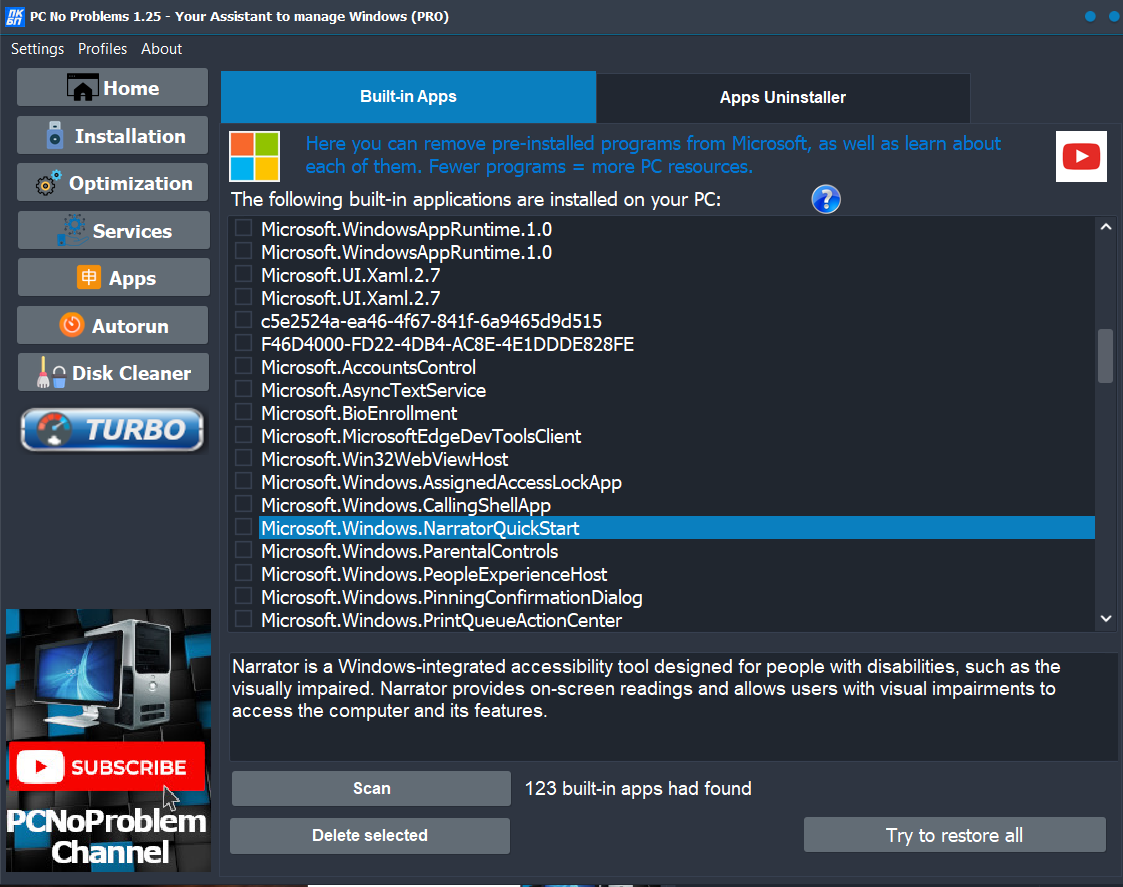
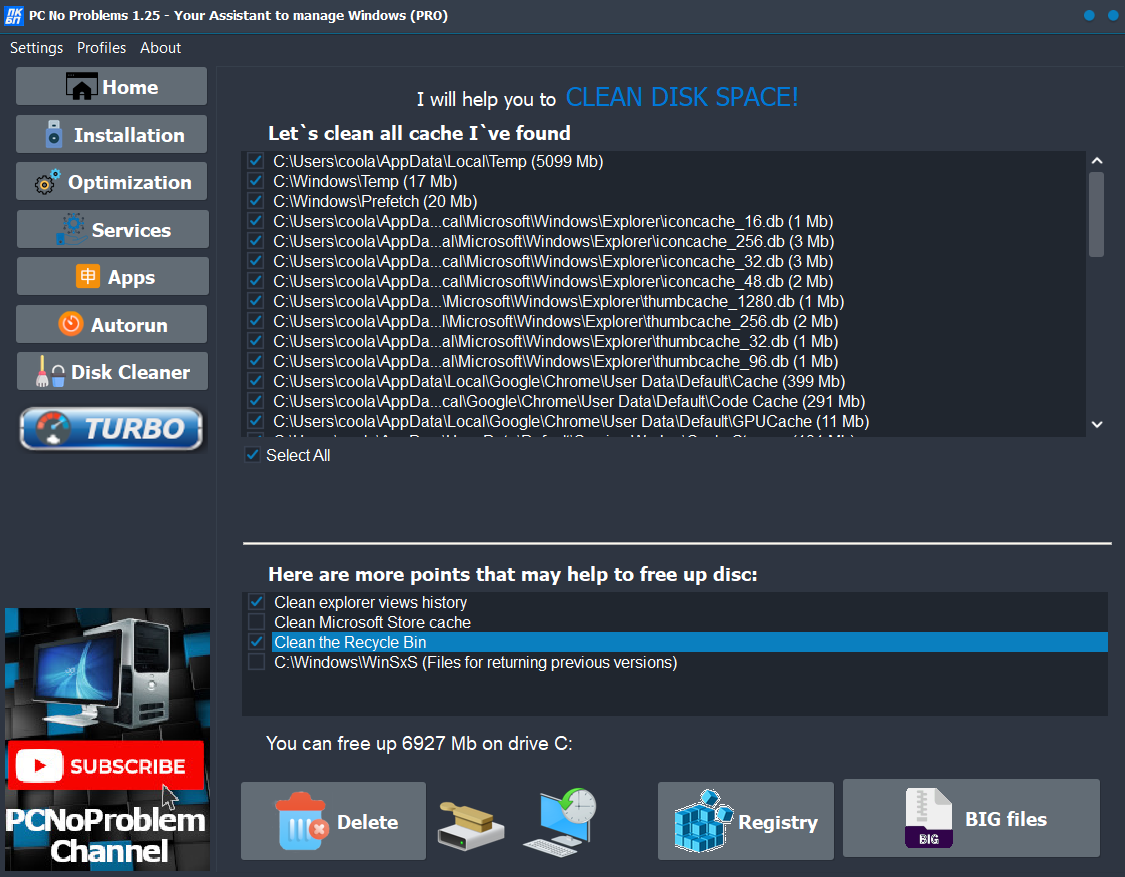
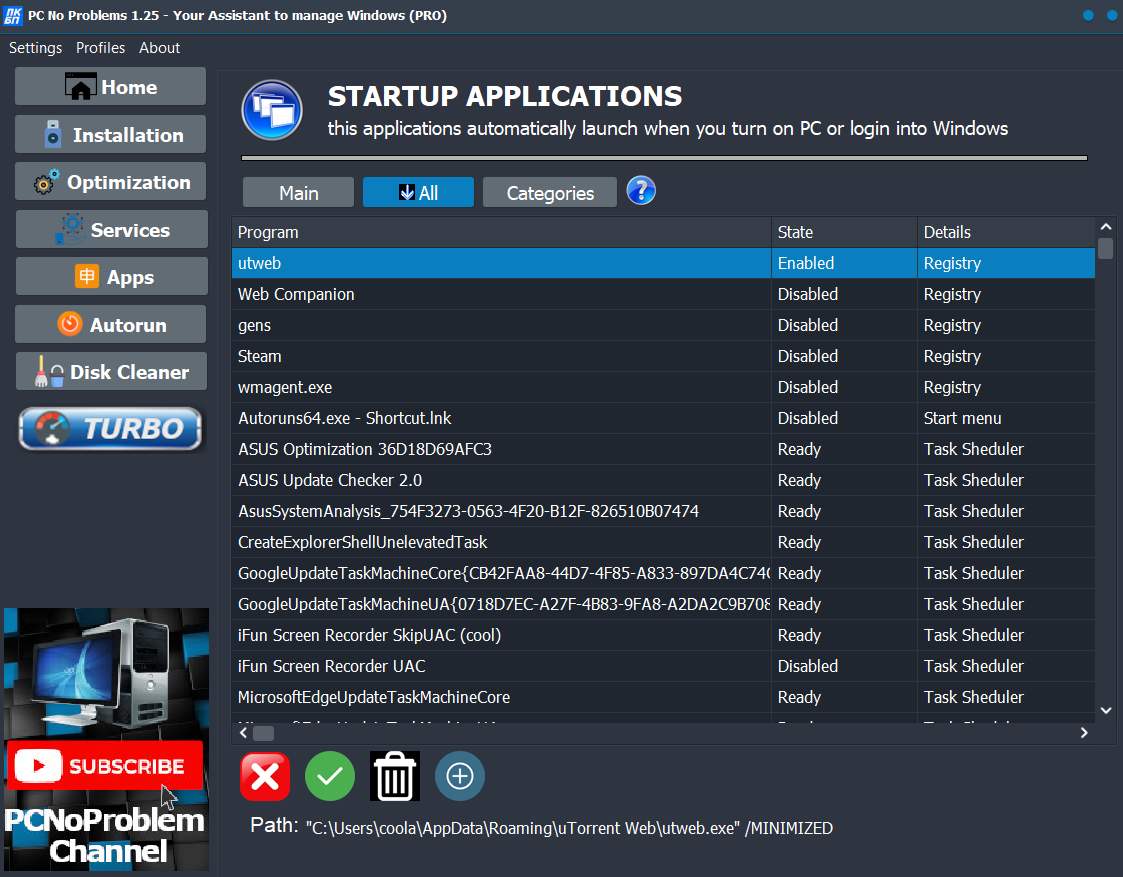
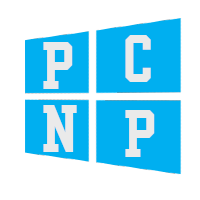
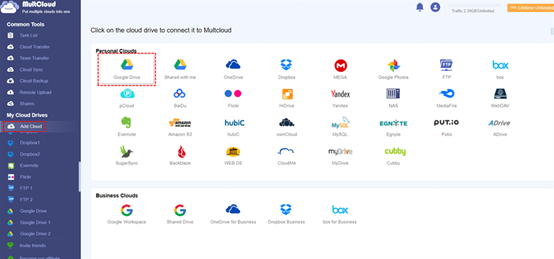


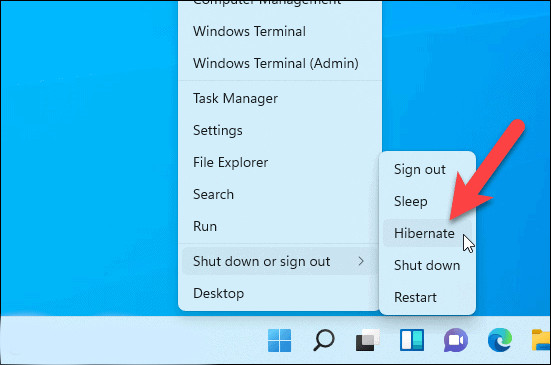
Comments